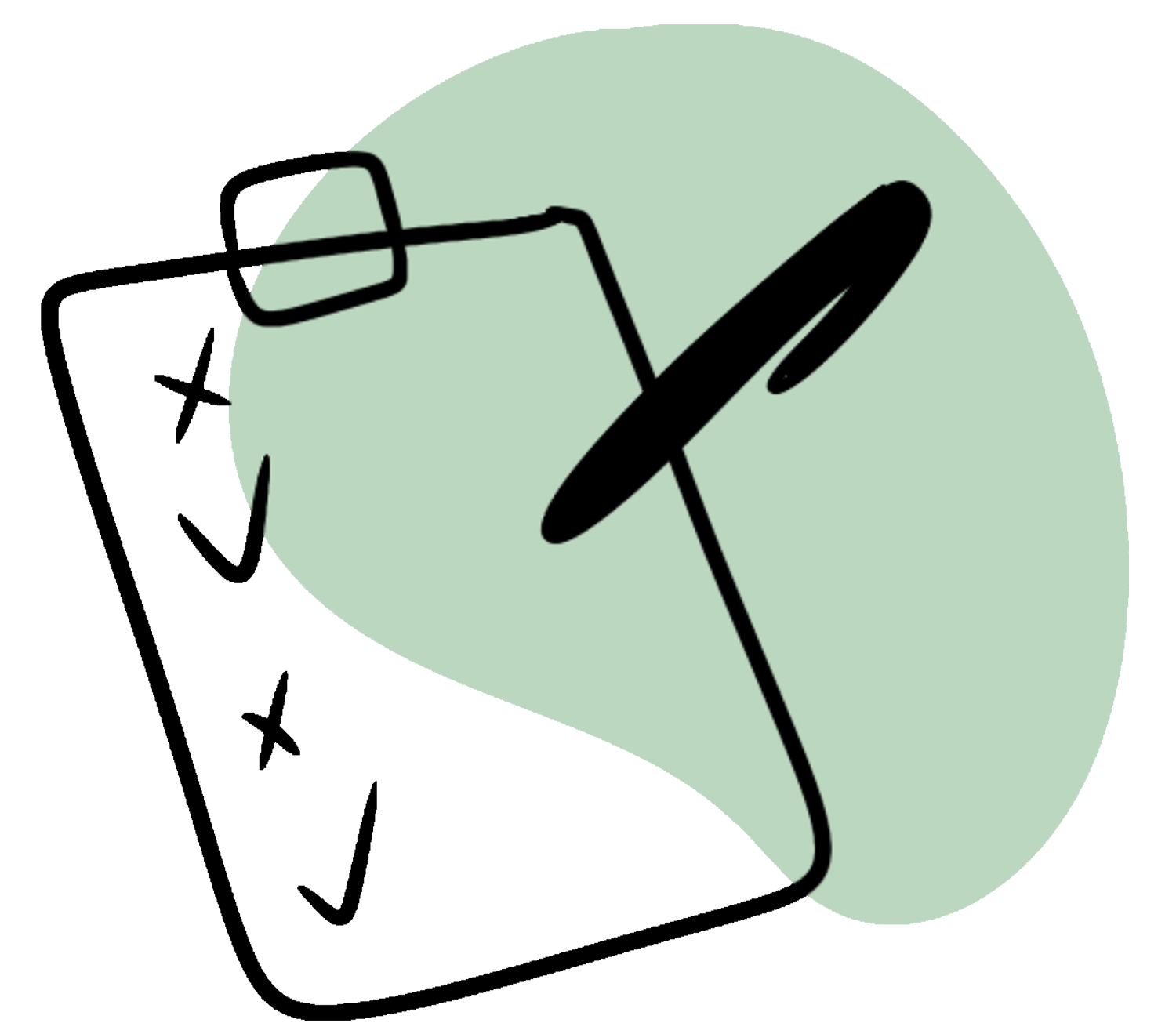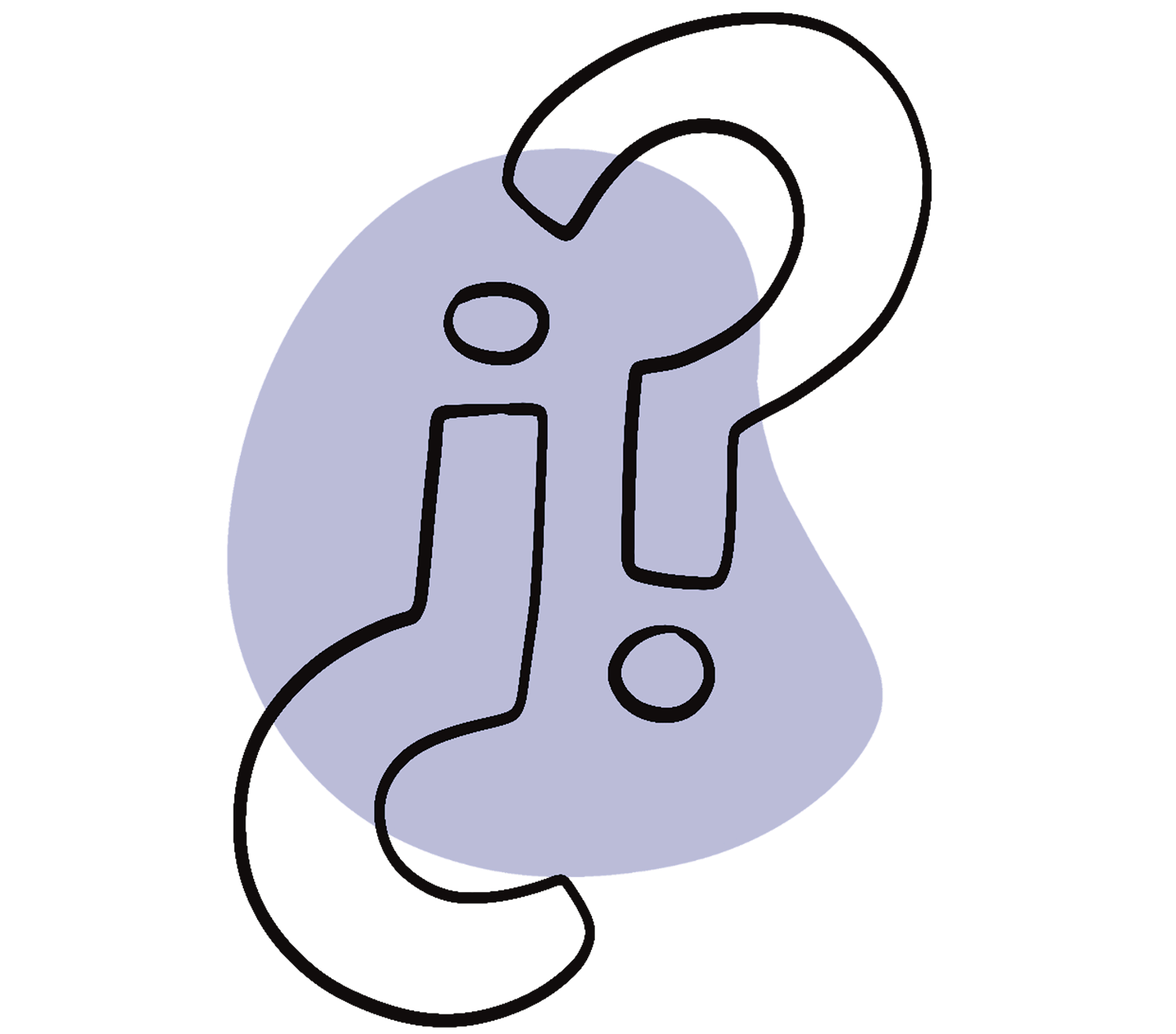You can write your thesis with any word processing program, e.g. Open Office Writer or MS Word. However, with large documents, mathematical formulas, and internal references, these programs reach their limits. As an alternative, LATEX is available, a professional typesetting program that is (not only in many Linux distributions) available free of charge.
Getting started with LATEX can be somewhat tedious at the beginning – but once you have overcome the initial hurdles, effective work with professional results is possible.
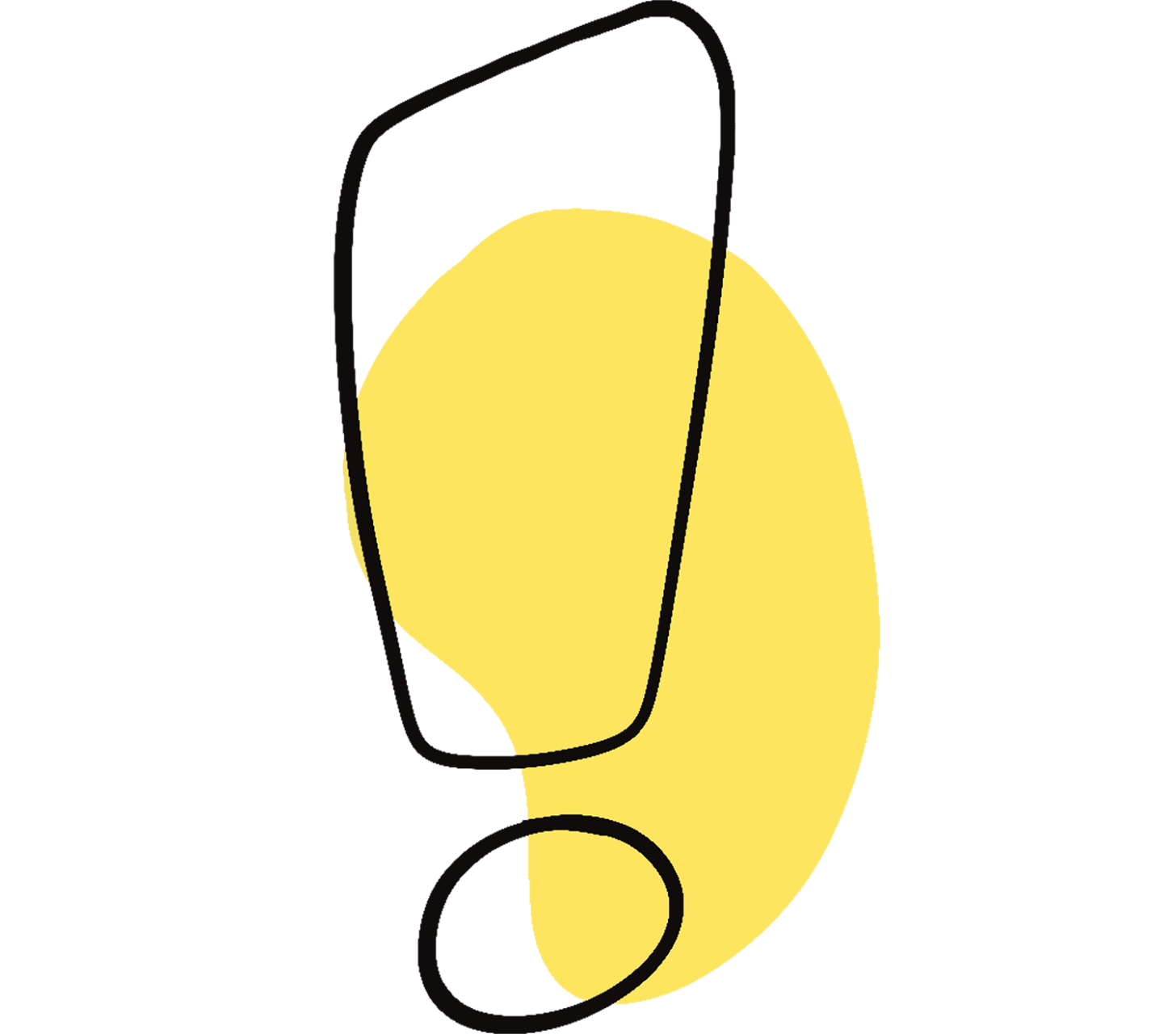
In some semesters there is an elective lecture on this topic at the Faculty of EFI. The Regional Computer Center Erlangen (RRZE) of the FAU Erlangen also offers courses, which are also open to students of the TH Nuremberg.
No matter which option you choose: When it comes to the layout of a thesis, opinions often differ. If your professors (later publishers or companies) provide fixed guidelines (e.g. font Times in 11 pt with 1.3 line spacing), you should follow them strictly. However, often you can and should also express your own (good) taste. In doing so, you should know some of the rules for professional typesetting:
- The text should be consistent in its design features.
- Avoid extravagance and excessive individuality.
- The text body should be in a common font size. Fonts that are too large or too small are hard to read and also appear unprofessional (“page padding”). With 11 pt you are on the safe side for DIN A4.
- Serif fonts (e.g. Times New Roman) are easier to read in print works than sans-serif fonts (e.g. Arial) and are therefore preferable. For purely digital texts, sans-serif fonts like Arial are easier to read.
- Resist the temptation to play around with several fonts and many different font sizes (except for headings). This makes the text look restless and overloaded. Anyone who values professionalism selects a maximum of two basic fonts (e.g. Times for the body text, Arial for headings). The entire thesis should be created with this one chosen font and its corresponding italic. Other forms of emphasis (s p a c i n g, bold, ALL CAPS, or small caps) should be used sparingly and consistently.
- Underlining ruins the appearance of a page and is an absolute no-go in typesetting.
Which font and font size should I use for an academic thesis?
Use e.g. Times New Roman for body text in 11 pt and Arial for headings in 14 pt or 16 pt.
What margins are common in an academic thesis?
Make sure there is enough space for binding and corrections. The following page margins are common: top 2 cm, bottom 3 cm, left 3 cm, right 2 cm.
This article was published in September 2025 and last updated in November 2024.